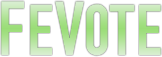Automatically log your users into FeVote
With FeVote's Cross-Site API, you can get your users registered and logged into FeVote without requiring them to act.This API accepts REST requests and responds in XML. To use the API, you must have a FeVote category, and a valid API Key and Shared Secret. Contact us if you need this information.
Example request:
https://fevote.com/api/1.0/xs/?method=xs_&service=my_service_name&username=JaneDoe&api_key=XXXXXXXXXXXXXXXXXXXXXXXXXXXXXXXX&shared_secret=XXXXXXXXXXXXXXXXXXXXXXXXXXXXXXXX
- Requests to register and log a user ("JaneDoe") into FeVote
- service should be the name of your service as it is within the URL of your FeVote category (ex:
https://fevote.com/my_service_name) - api_key is assigned to you
- shared_secret is assigned to you
Example response:
<?xml version="1.0" encoding="utf-8" ?> <fv> <method>xs_</method> <status>success</status> <username>my_service_name-JaneDoe</username> <token>34b95a0b34483fff4fa5692c6c70fa93</token> <api_key>b495a0baff4f63056fa34c793f92c348</api_key> </fv>
- status will return "success" or "failed"
- username will return, if successful, the user's username as it will be on FeVote ("my_service_name-JaneDoe")
- token will return, if successful, a string that grants you to log the user into FeVote. See the example redirect below
- api_key just returns your API Key
Example redirect for your users:
https://fevote.com/xs?action=&username=my_service_name-JaneDoe&token=34b95a0b34483fff4fa5692c6c70fa93
- Logs your user into FeVote if the token is valid
- username must be the user's assigned FeVote username, as shown in the example response above
- token must be the token returned in the API response